Claws mail and HTML
 DigitalBox
DigitalBox- Tips
- March 18, 2025
If you have read the article named "Use Claws mail", you will notice that by default the emails are rendered as text format emails.
Do you want to read them as well in HTML format ?
Let's review how to do so.
Litehtml viewer plugin
A few days ago, I've provided a recipe for the litehtml library on HaikuPorts.
As Claws mail contains the "litehtml viewer" plugin based on this lib, I've also proposed an update of the Claws recipe in order to have this plugin included in the package.
In Claws mail client, go to the "Configuration> Plugins" menu :
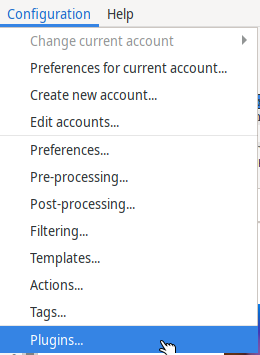
In the Plugins window, click on "Load" :
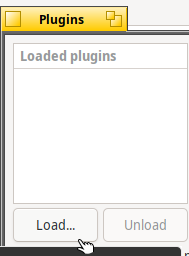
Then select the "litehtml_viewer.so" file and confirm with "Open" :
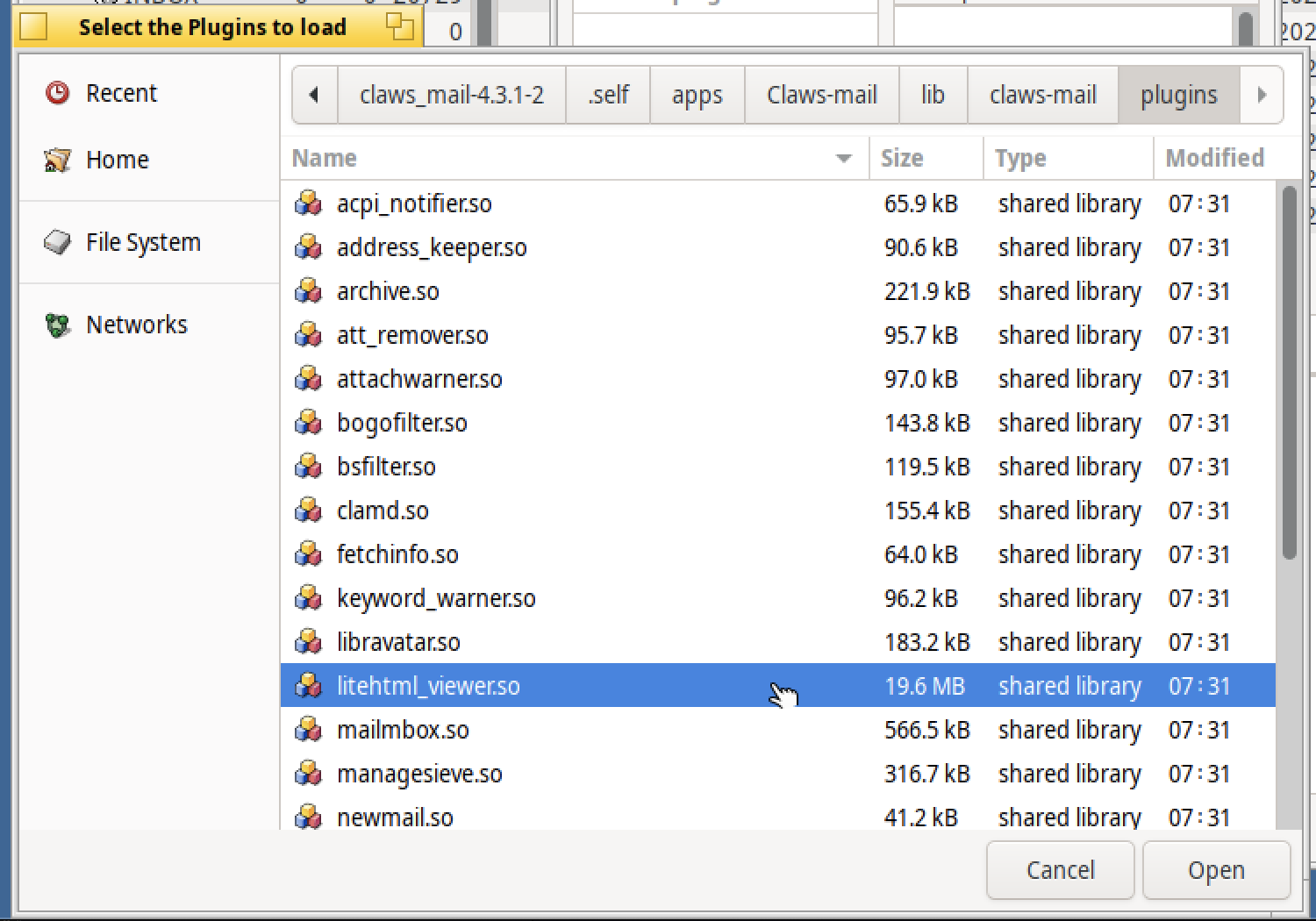
The below plugin will be displayed :

You can click on the Close button.
Now go to the "Configuration> Preferences" menu.
In the "Message View> Text Options" section, tick :
- Render HTML-only message with plugin if possilbe
- Select the HTML part of multipart/alternative messages
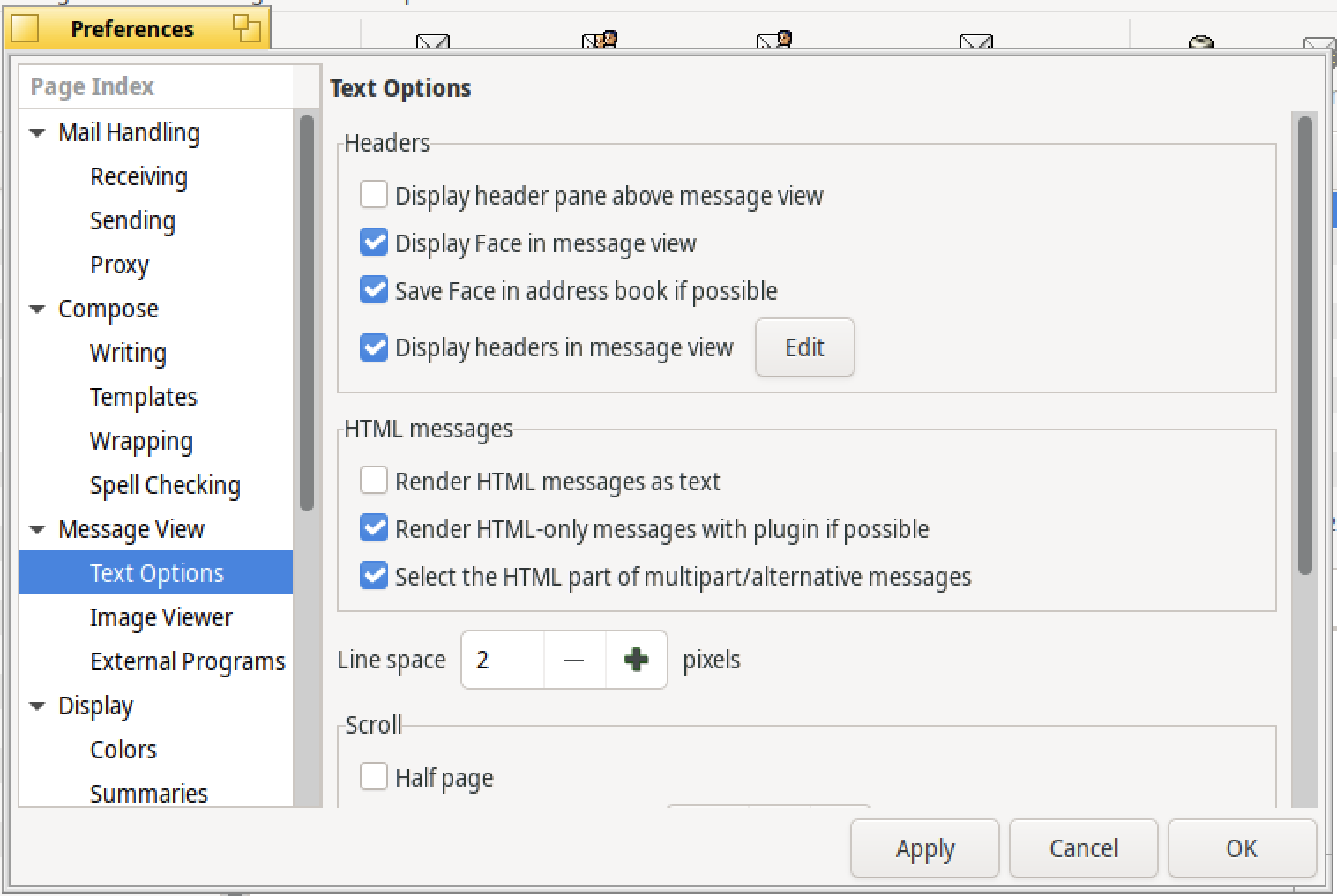
Now go to the "Plugins> LiteHTML" section.
Tick "Enable loading of remote content" if you want to download remote content like images (if not, let it unchecked) :
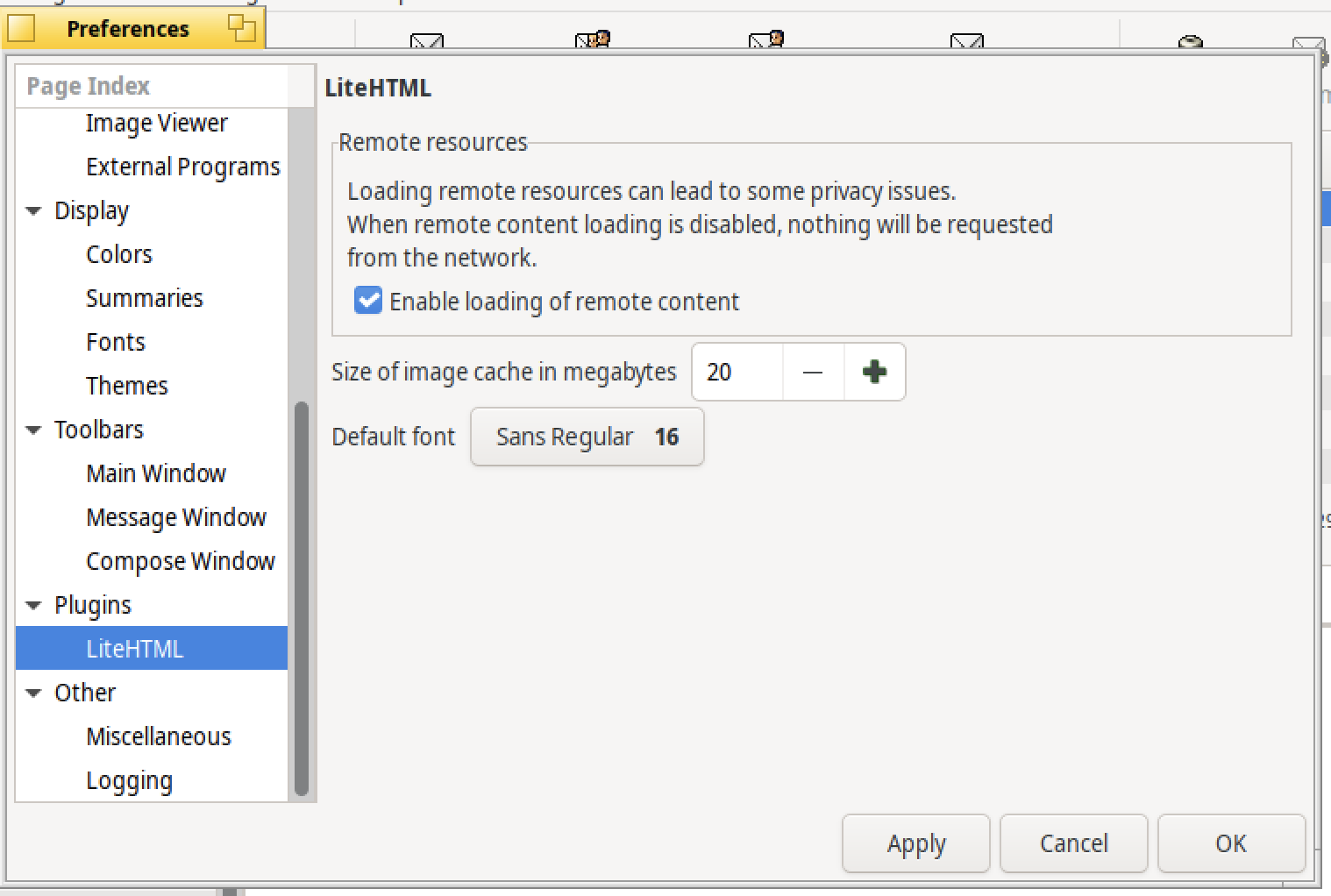
Validate with "OK".
Now open one of your HTML emails :
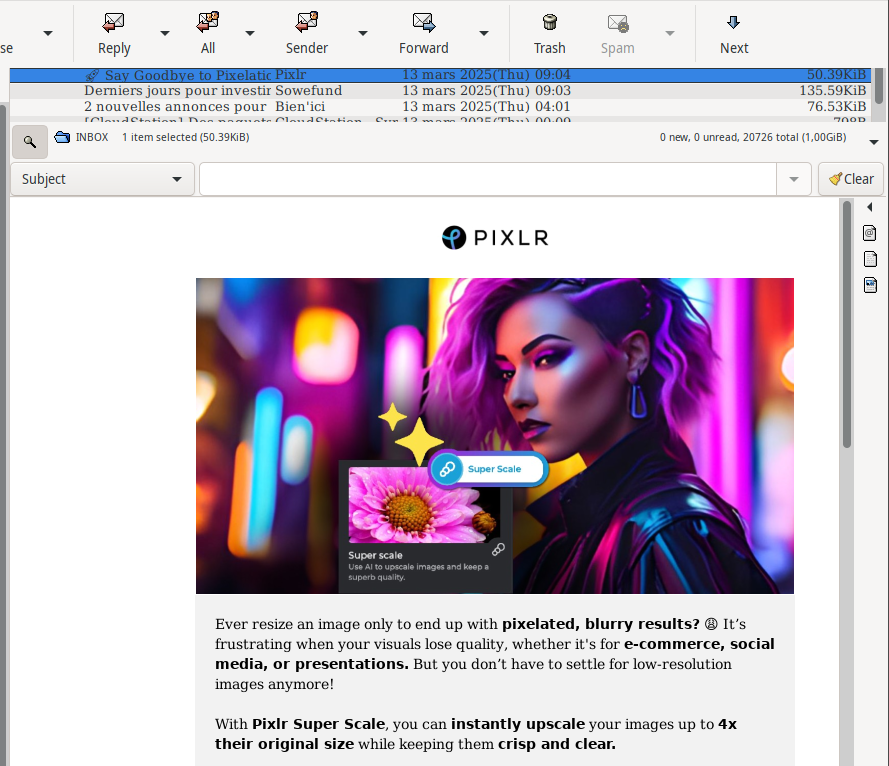
Tada !
Claws mail is now able to read your HTML emails :)