Record Haiku videos
 DigitalBox
DigitalBox- Tips
- April 26, 2025
A few months ago, I was wondering how to easily build a setup to record videos of Haiku.
What about recording videos of applications or games running under Haiku in order to showcase them ?
In this article, I will explain a simple setup on how to proceed.
Setup details
Hardware :
- Main Haiku computer : NUC Intel Core i5-6260U 1.80 Ghz
- Recording computer : MacBook Pro 2019
- TreasLin Mirabox Capture USB HD 1080p
- JLab Talk Go Microphone USB (optional)
Software :
- OBS (Open Broadcaster Software) : a free and open source software for video recording and live streaming
- iMovie : optional software to edit your videos (MacOS only)
On the hardware side, the TreasLin Mirabox will allow to capture the HDMI signal from the computer where Haiku is installed.
It's a tiny box which looks like below :

The JLab Talk Go Microphone is optional, but might be convenient if you would like to record your voice during your recordings :

Let's review how to connect the hardware in the next section.
Hardware's connection
The USB TreasLin Mirabox will connect your hardware together to record the video signal :
- The IN HDMI must be connected to your Haiku machine via the HDMI port (NUC Intel in my case)
- The OUT HDMI must be connected to your HDMI monitor
- The USB port must be connected to your recording machine (MacBook Pro in my case)
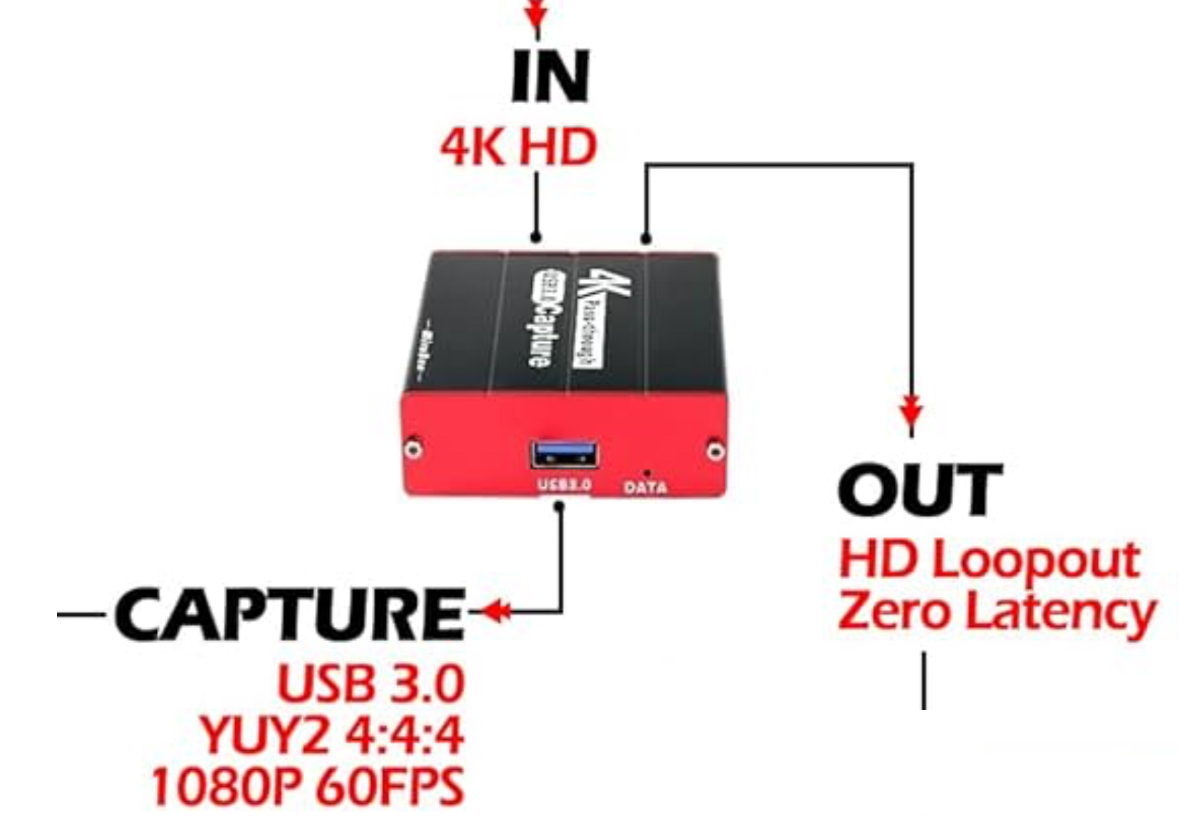
No external supply is needed for the TreasLin Mirabox:)
In case you need to record your voice, you can connect the JLab Talk Go Microphone to your recording computer via USB.
Software installation
In order to install OBS, download the software from the official website : https://obsproject.com/download/
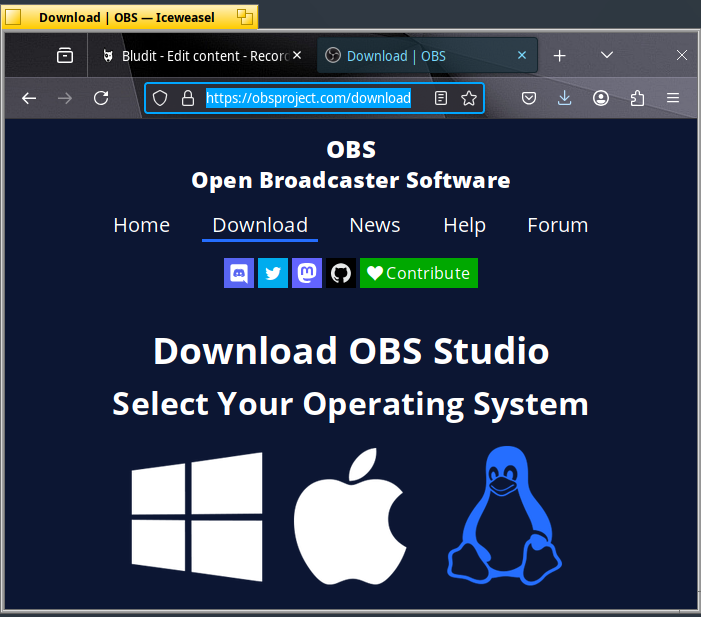
Once the version corresponding to your machine is downloaded (Windows/MacOS/Linux), install it on your computer.
On MacOS, it's a simple drag and drop to the Applications folder :
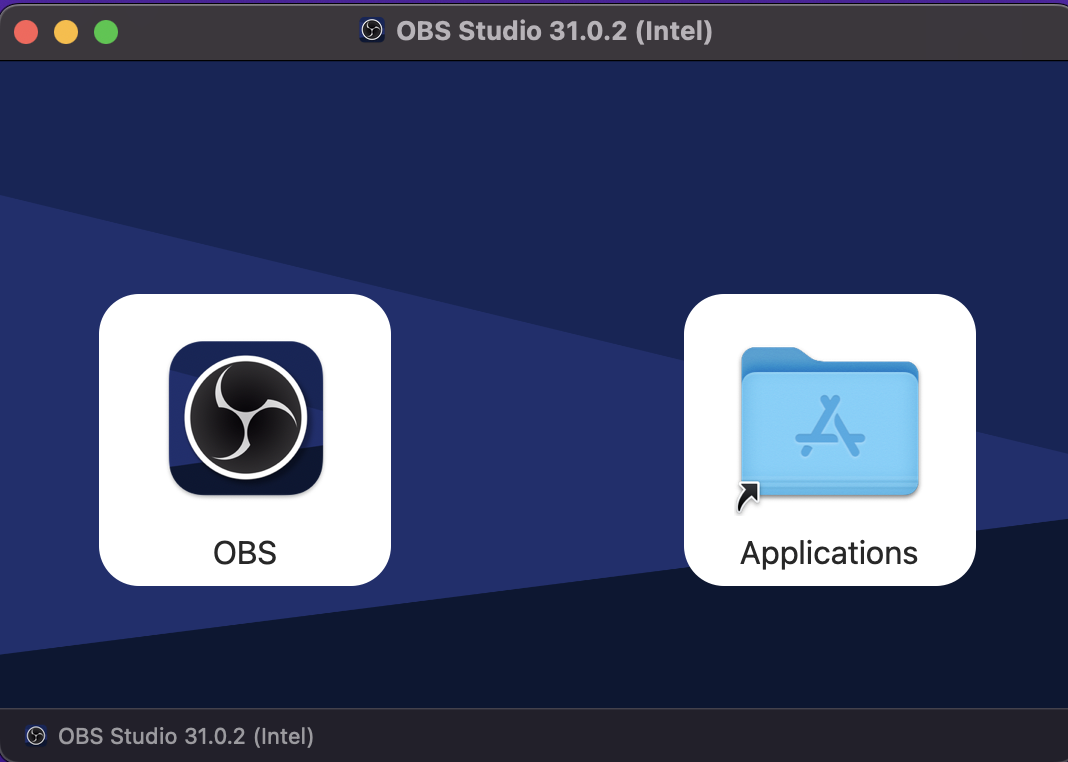
Before starting the setup of OBS, verify that your hardware is recognized and that OBS has access to the corresponding devices.
Under MacOS, if you look at your devices, you should see :
- JLab Talk Go microphone
- MiraBox Video Capture
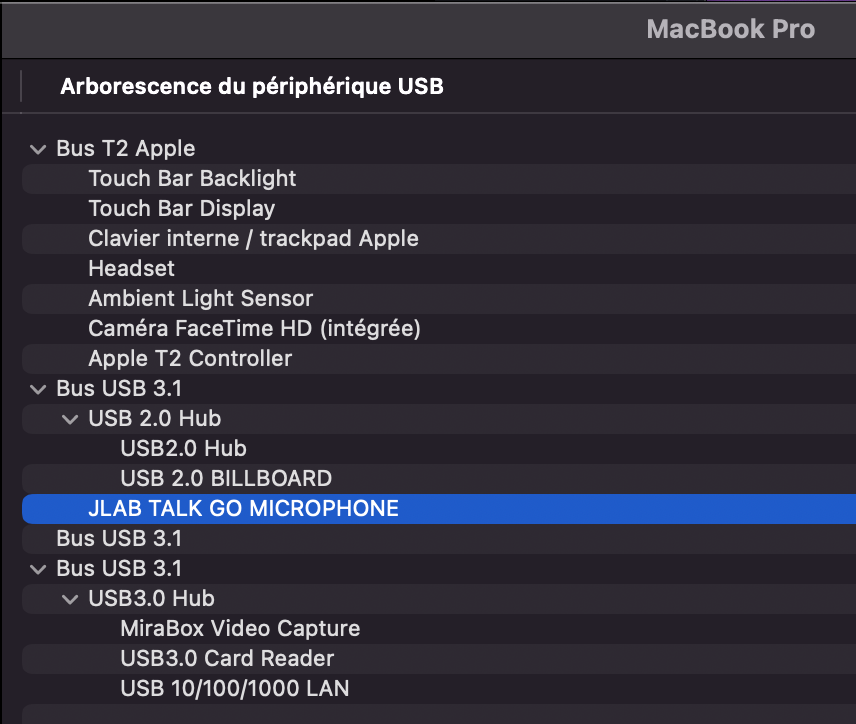
If it's not the case, restart your computer.
Now that your devices are connected and recognized, in the security preferences, OBS application must have the right to access to your microphone :
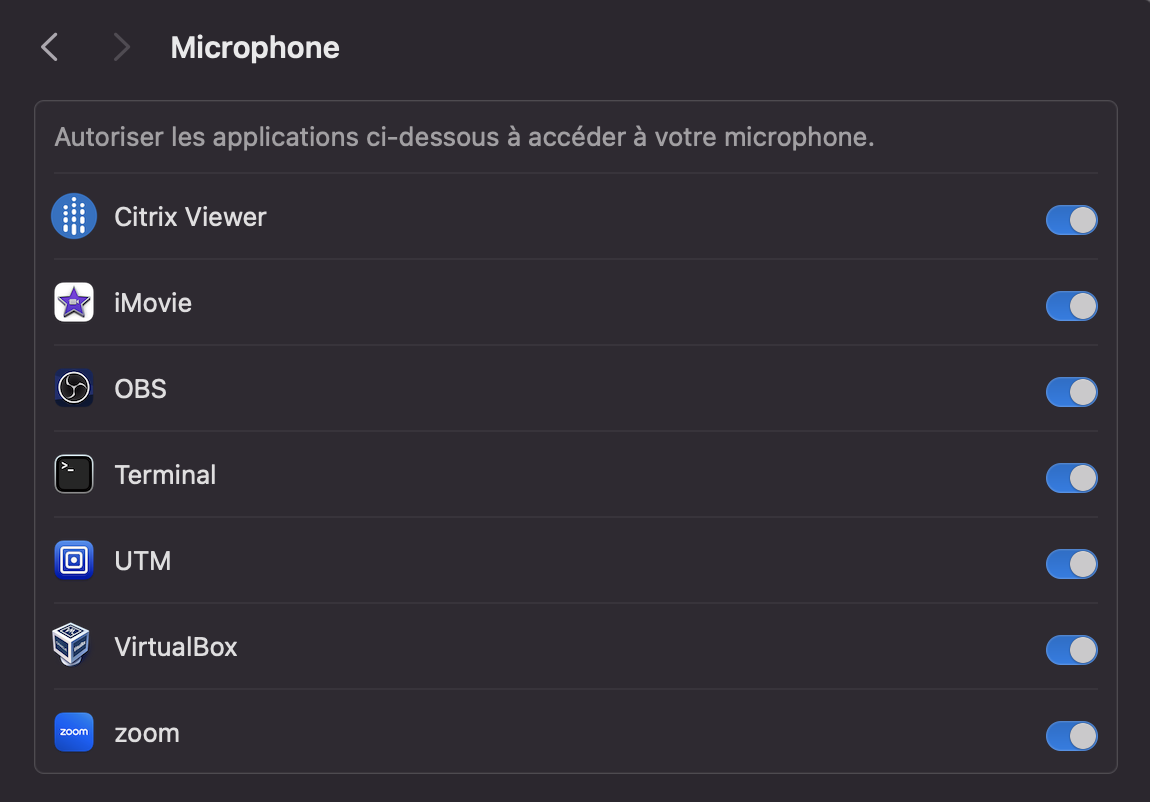
It also needs to have control on your computer :

Let's do the OBS setup in the next section.
Software setup
Launch OBS application :
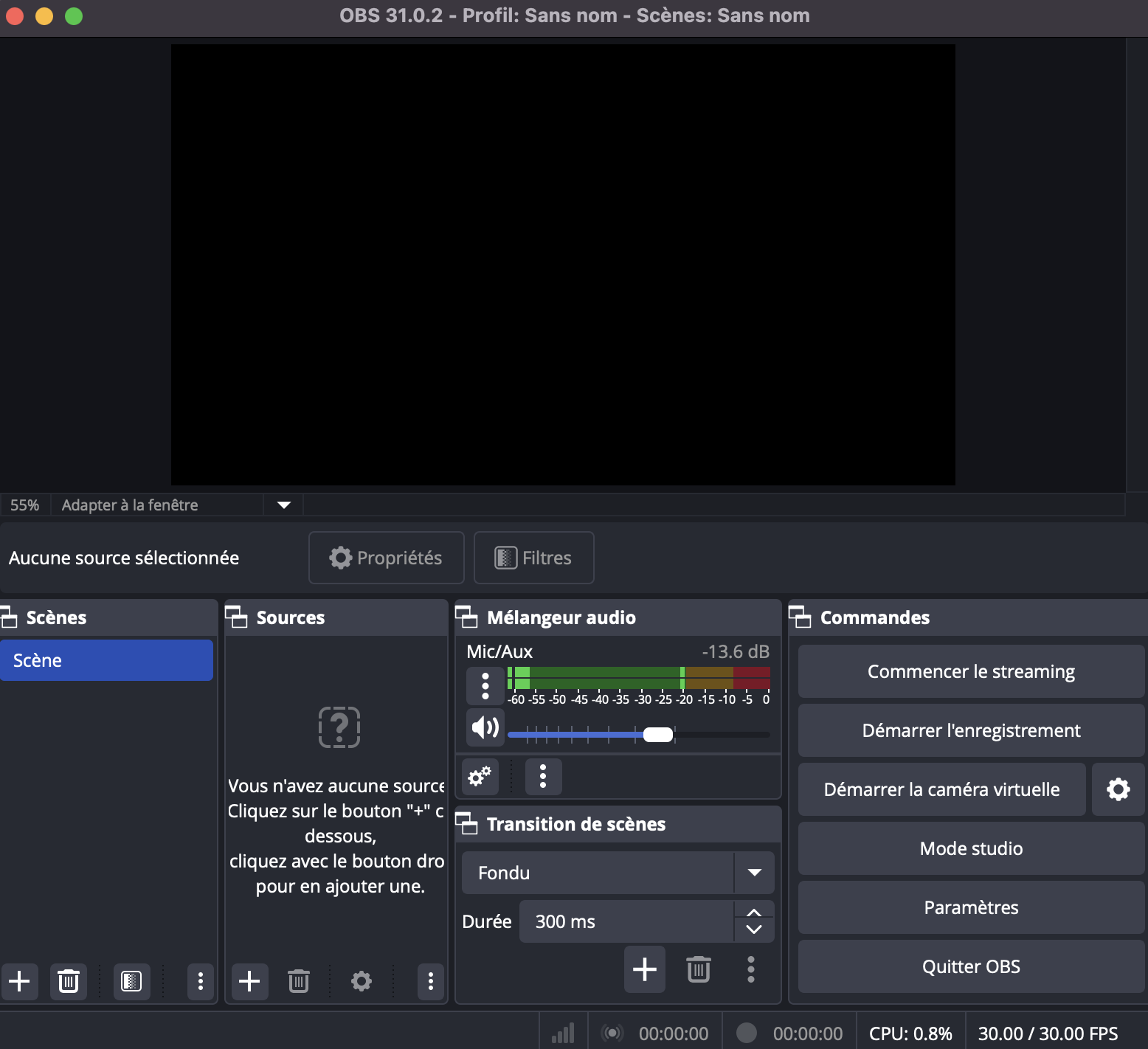
You should see a black screen capture, which is not what you want :)
Let's add two sources under OBS.
The first one is a "Video capture device" :
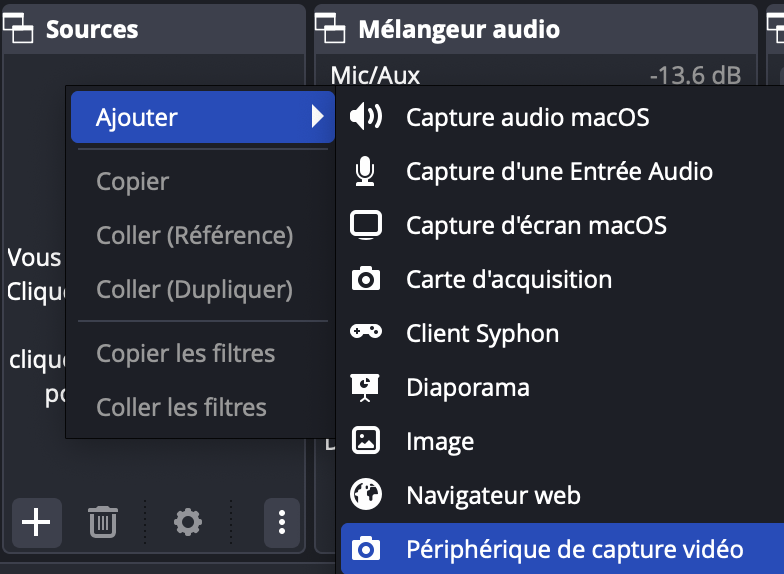
Select "Create a new source" :
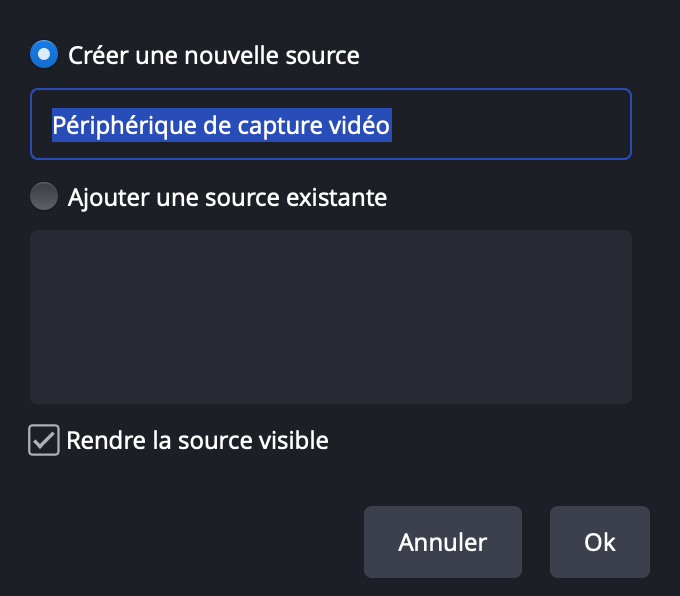
Validate with "Ok".
Then select in the device list "MiraBox Video Capture" :
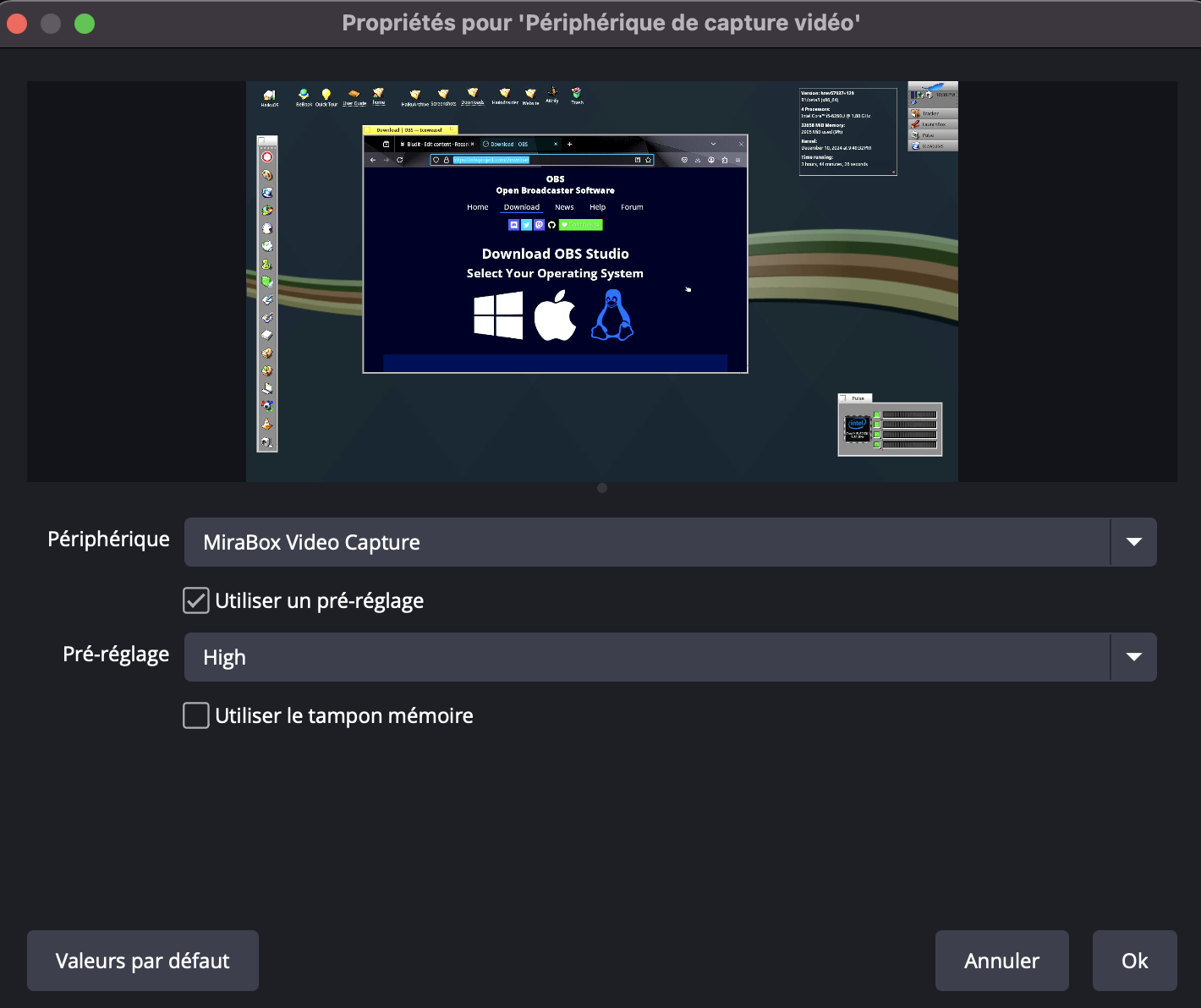
Validate with "Ok".
At this stage, you should see the screen of your Haiku system in OBS :)
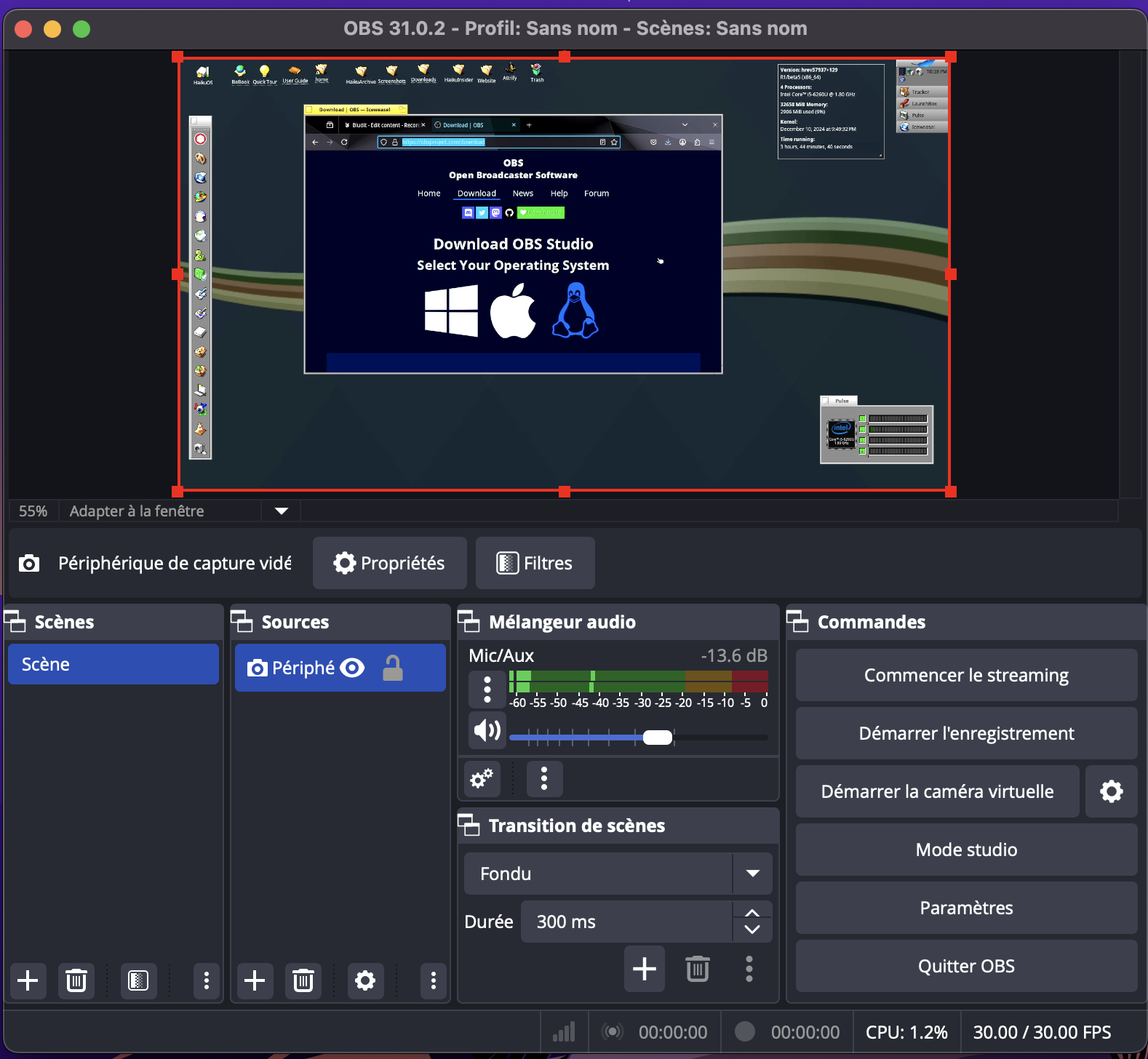
If you have connected a microphone to your recording computer, let's add it in OBS.
Click on "Add > Capture audio device" :
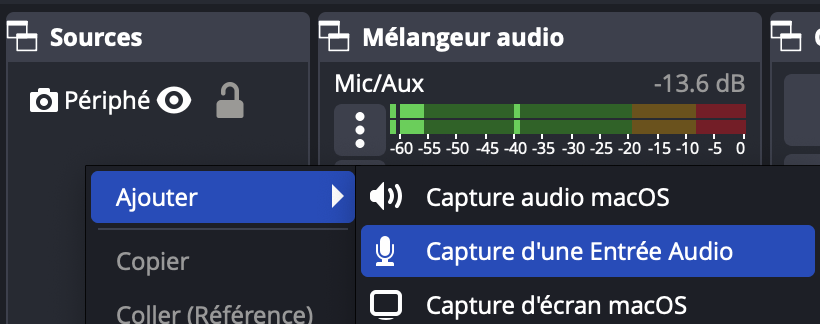
Then create a new source :
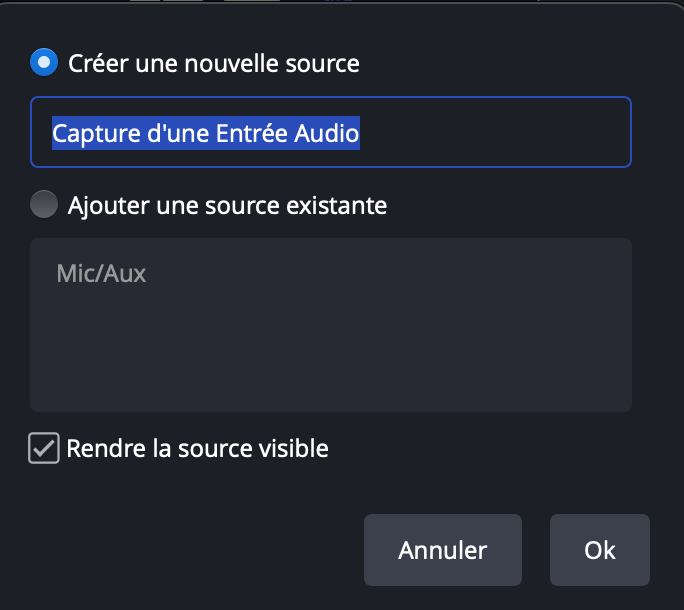
Validate with "Ok".
Select the corresponding device in the list : JLab Talk Go microphone.
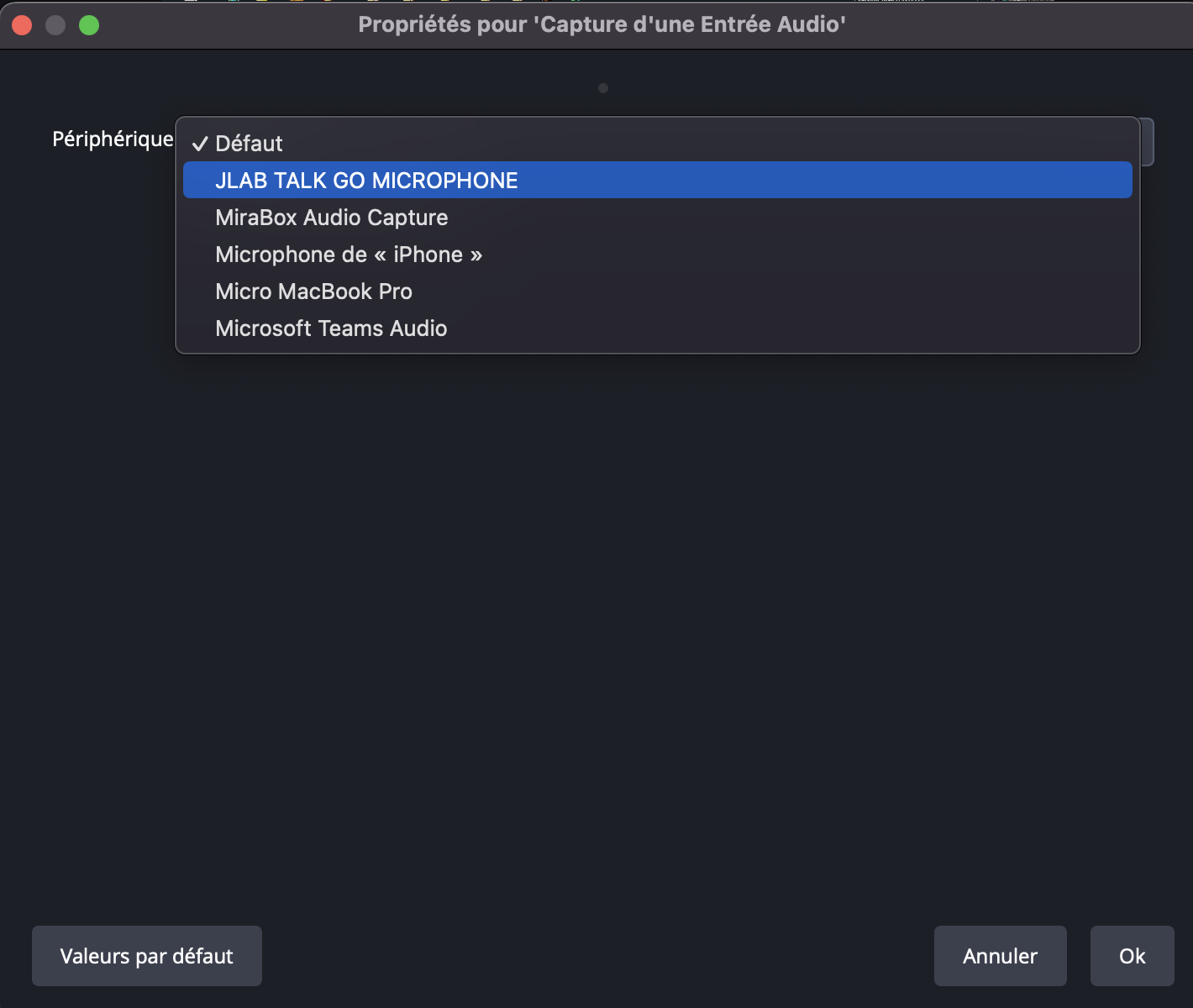
Validate with "Ok".
Before finalizing this setup, click on the parameters icon for the audio device :
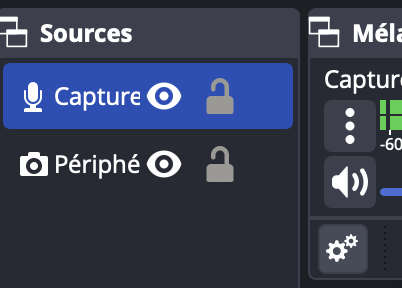
And verify that each track number is ticked :
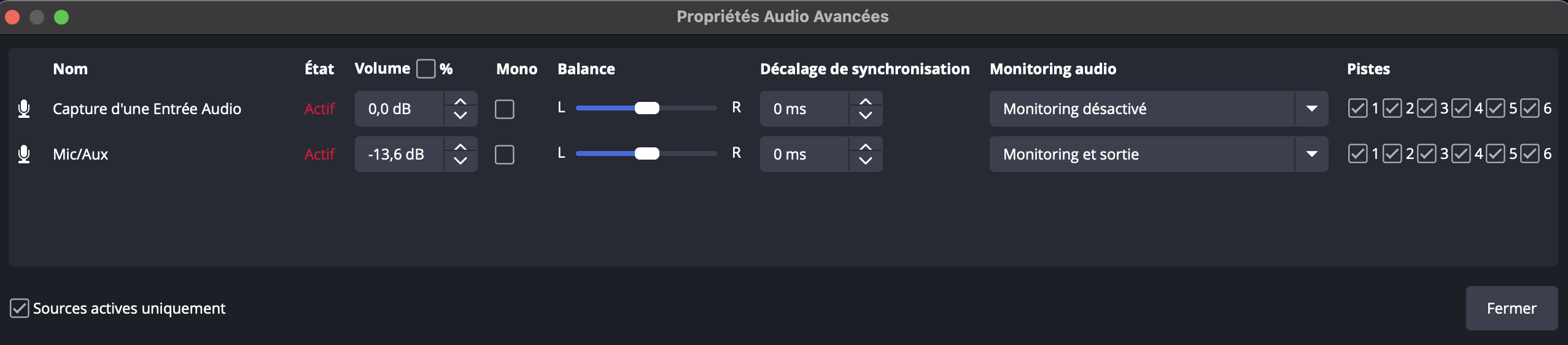
We are good to start !
Recording videos
Now that the hardware is connected, and that OBS's setup is completed, recording videos of your Haiku system is quite straightforward.
Below the Assault Cube game has been launched under Haiku :
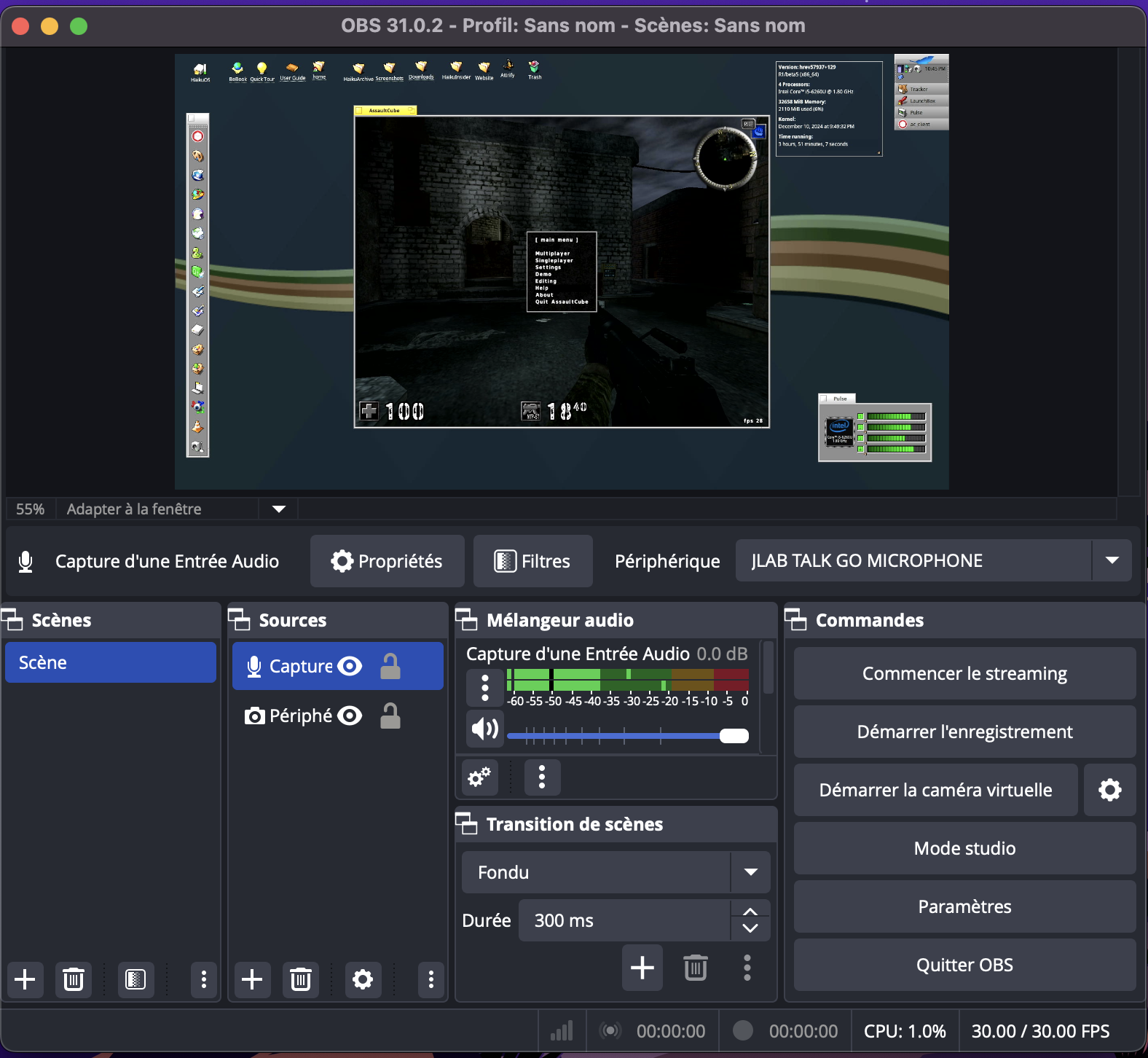
To record of video of it in OBS, click on "Start recording" :
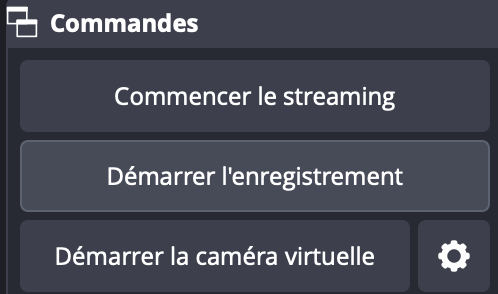
Then make your showcase under Haiku of whatever you want : applications, games, etc.
Once you've finalized, click on the "Stop recording".
Under MacOS, the video is recorded in the "Videos" folder under the ".mov" format: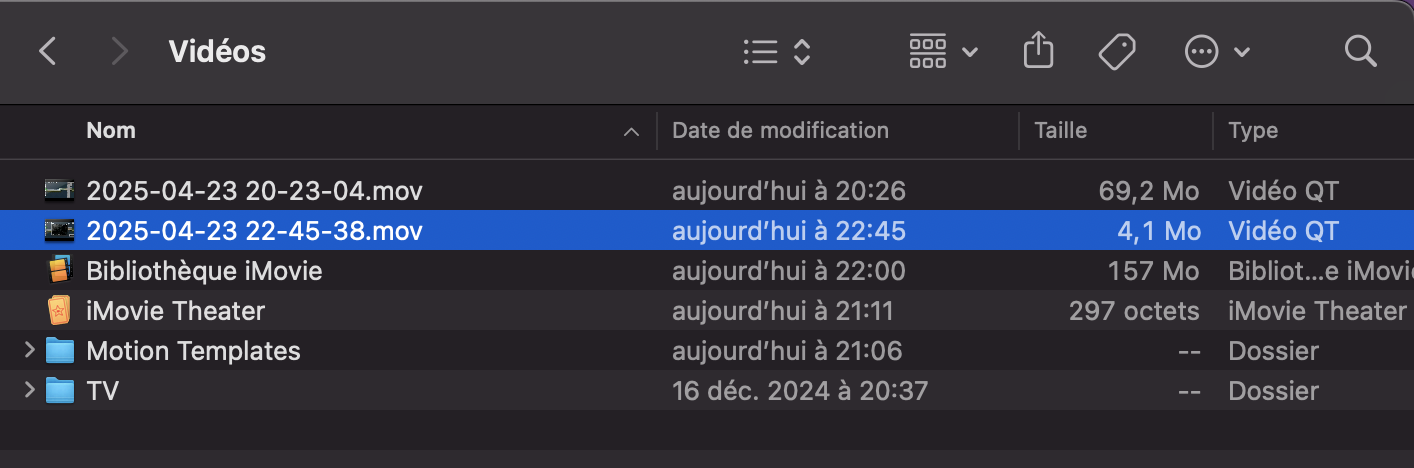
You can now watch it, to verify that everything is as expected.
Please note that video recording will be without any sound from Haiku because - if I'm not wrong - the Haiku HDMI driver is not broadcasting it.
However you can record your voice - or any external sounds - with the microphone connected to your recording machine, like below :

In this setup, as some audio speakers are connected to the NUC Intel, the sounds from Haiku will be audible in addition to the voice :)
Do you have any other setup to share for recording Haiku videos ?
Let's put it in the comments below.