Use WindowTailor
 DigitalBox
DigitalBox- Native
- April 22, 2025
A nice native application I've discovered recently is WindowTailor.
It allows you to adjust any opened window on your screen like minimizing it, adjusting its location, or changing its look.
Installation
The application is available through HaikuDepot.
Installing WindowTailor is straightforward : open HaikuDepot and search for "windowtailor" in the "All packages" tab :
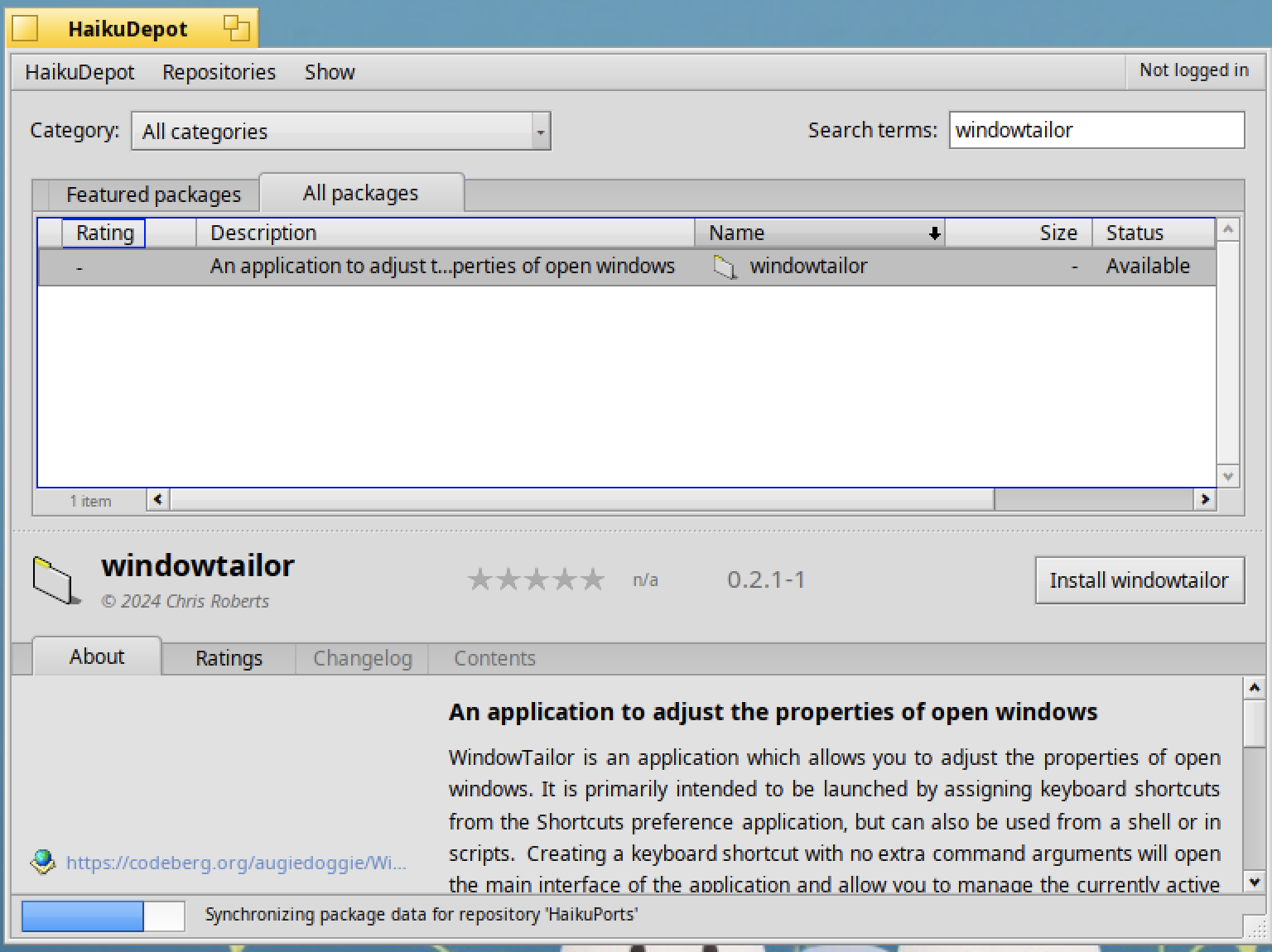
Confirm with "Install".
Usage
You have two ways to launch WindowTailor:
- Via the Terminal by typing "WindowTailor"
- By defining a shortcut through the Shortcuts application
When you launch the application from the Terminal, you will see the below window :
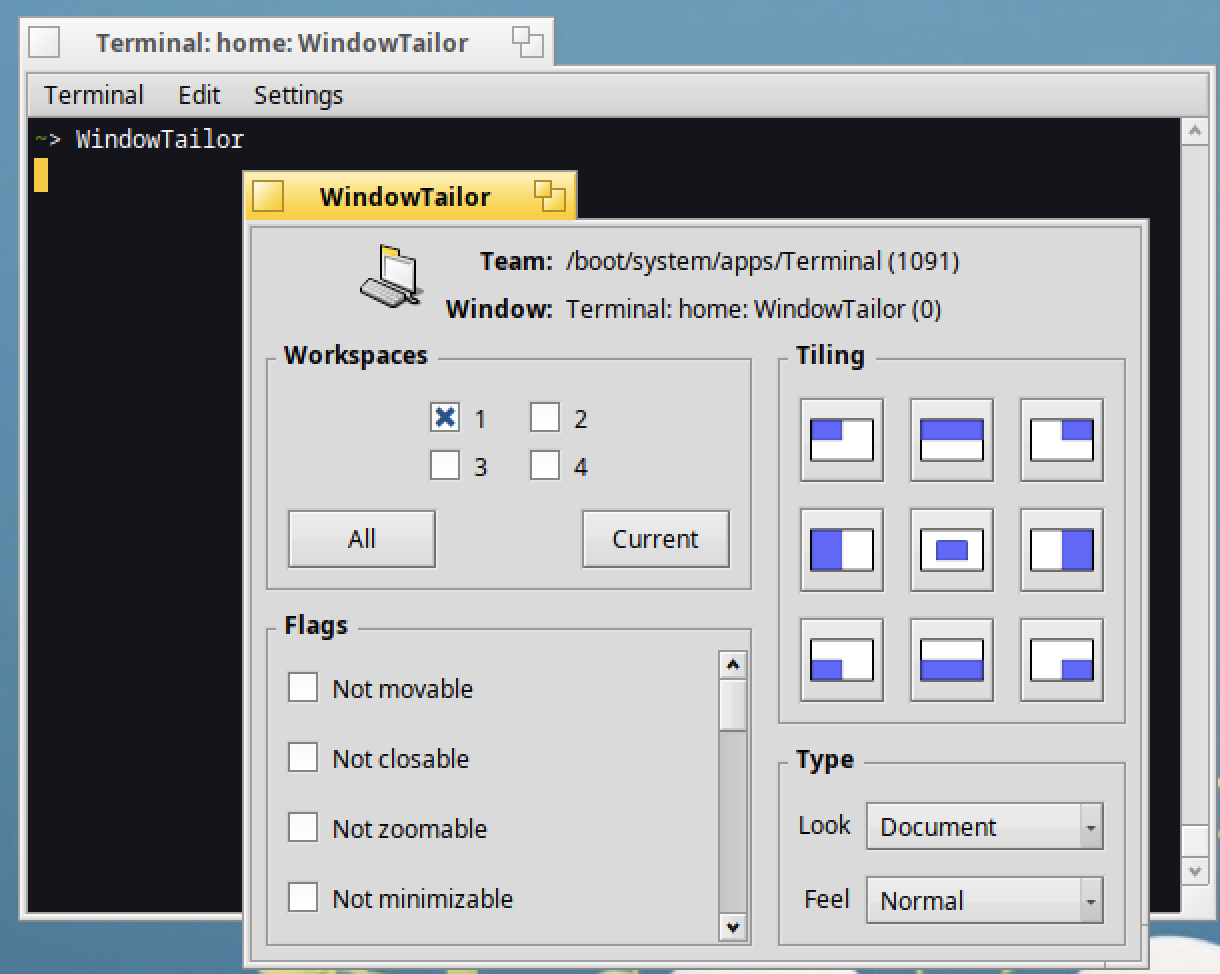
It let you adjust the current window's parameters (in this case the Terminal's window) :
- Tiling : to move the window in a specific area of the Desktop
- Flags : to change the window's flags (not movable, not closable, etc)
- Type : to change the look and feel
Launching the application through the Terminal is not very useful, because the current window is always the Terminal.
So the best is to create a shortcut.
For that, launch the Shortcuts application :
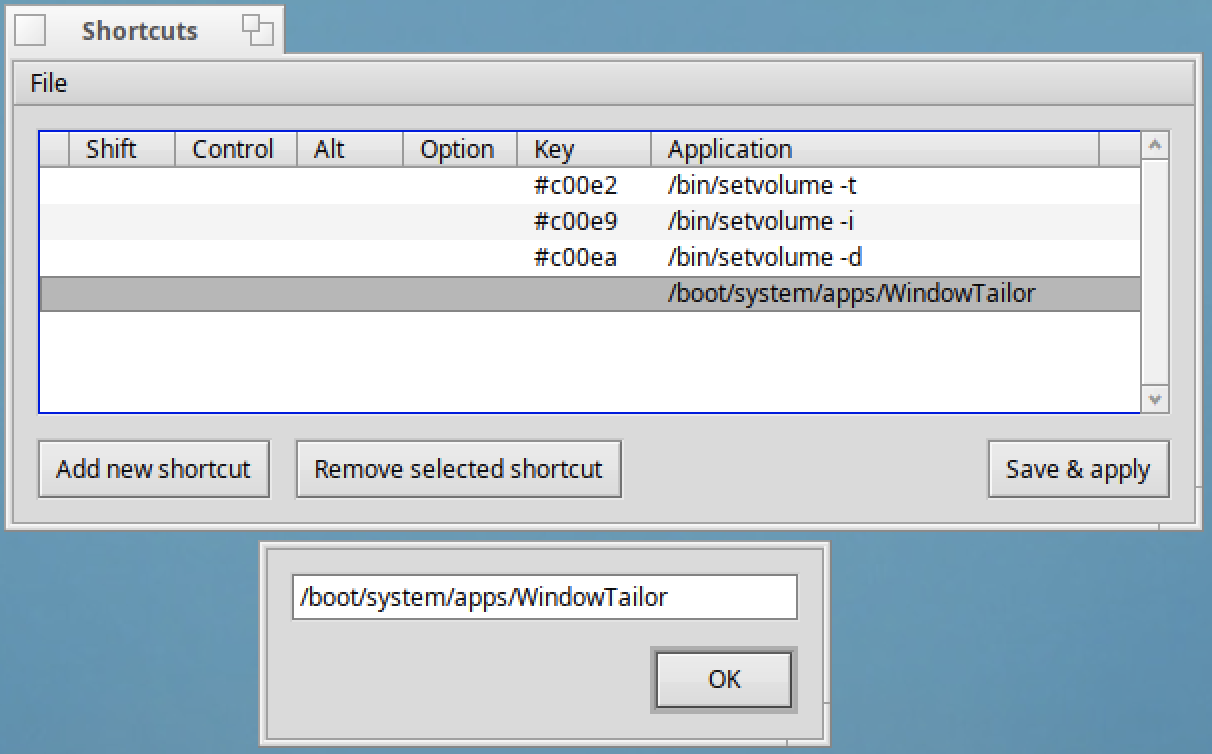
Create a new shortcut with the command "/boot/system/apps/WindowTailor".
Then indicate the Key shortcut like "Alt+G" as below :
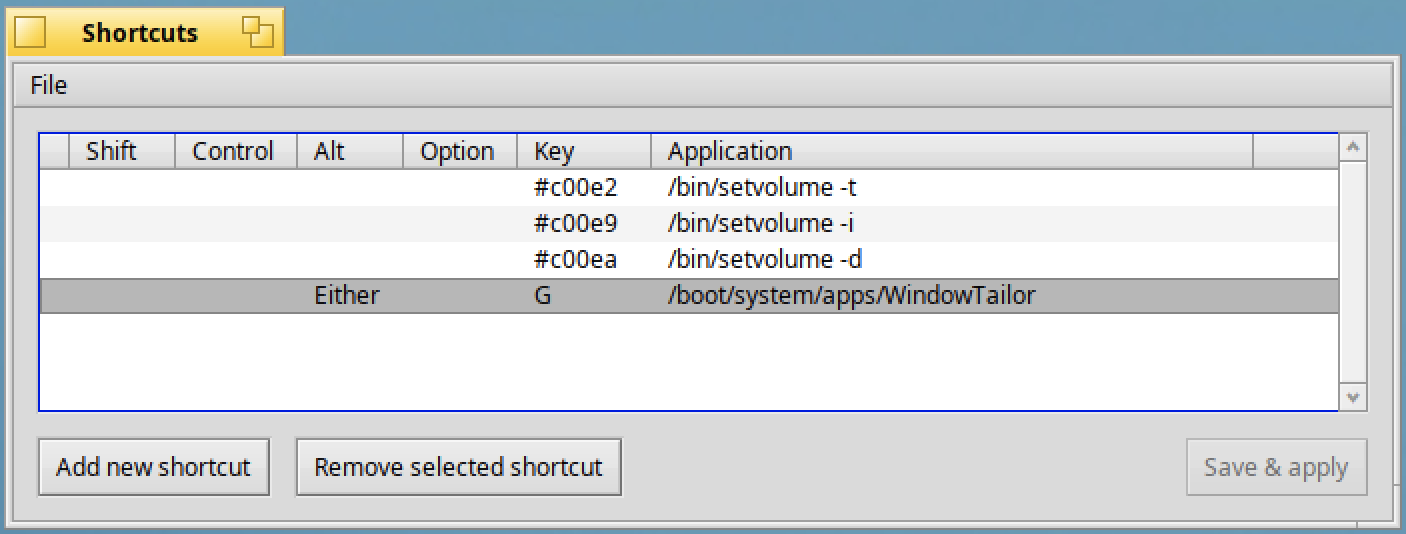
Now suppose you have both WebPositive and a Terminal opened.
How to move WebPositive on the right and Terminal on the left of the screen ?
Select WebPositive's window, hit Alt+G and then select the Right Tiling.
Then select the Terminal's window, hit Alt+G and then select the Left Tiling.
It should look like below :

Nice isn't it ?
In order to have quick shortcuts, the best is to create a shortcut for each Tiling.
For instance :
- Alt+G : for the Right Tiling
- Alt+D : for the Left Tiling
In this case, you will need to indicate the "--right" and "--left" options in your shortcuts :
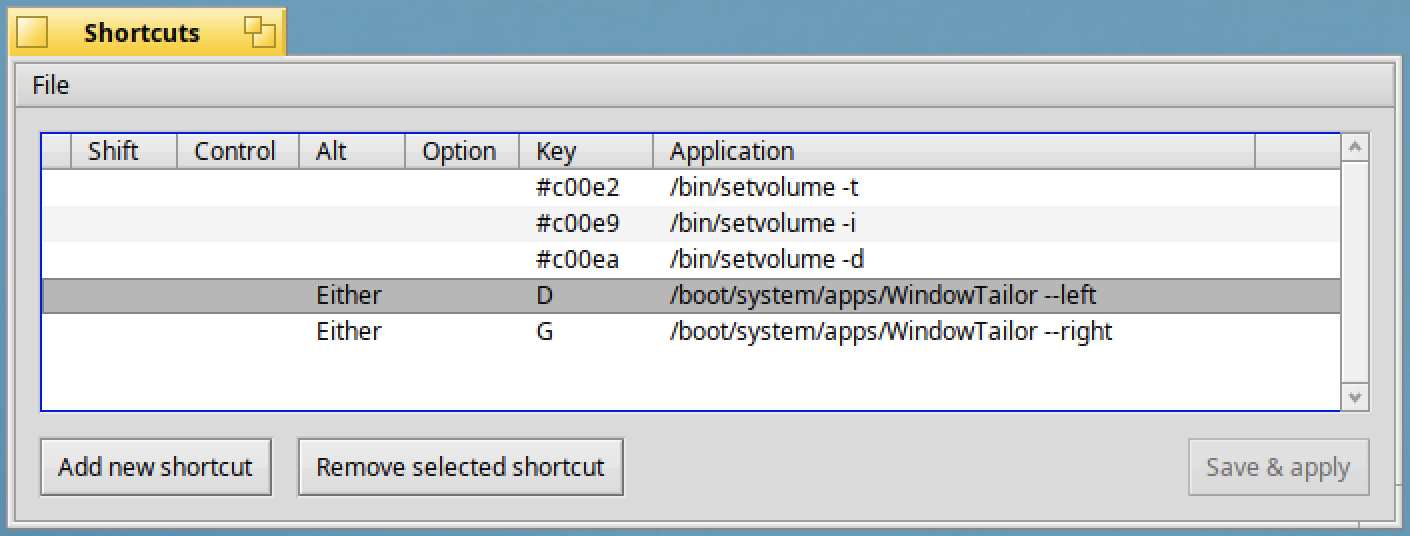
It should be more convenient to use :)
If you want to discover all the possibilities of WindowTailor, type in a Terminal :
WindowTailor --help
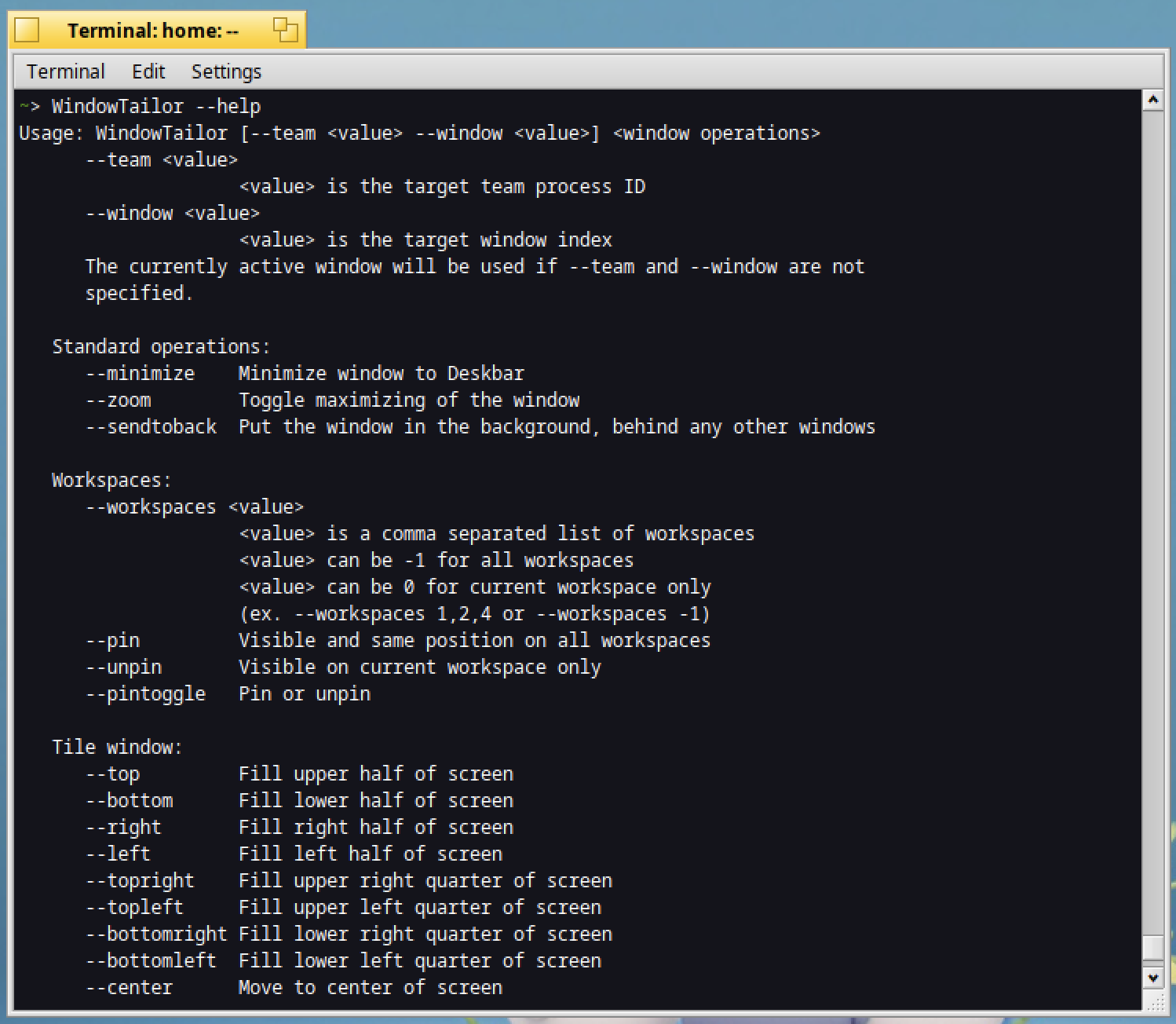
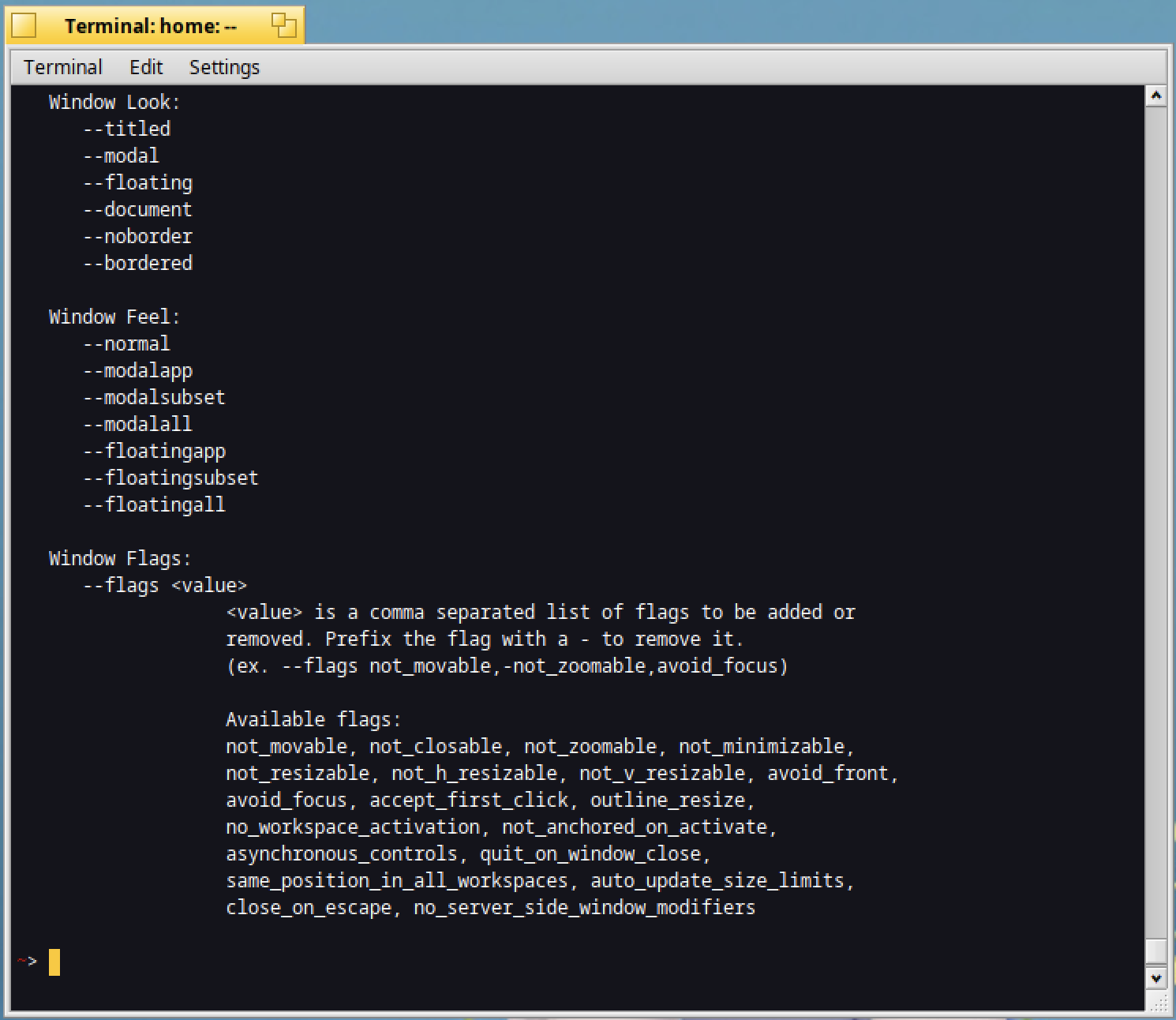
The source code of the application is also available on Codeberg.org.
You can visit the homepage at : https://codeberg.org/augiedoggie/WindowTailor/
Do you use WindowTailor with Haiku ?
In that case, put a comment below to share your experience.